In order to save on your hosting costs with your web host or clear up server storage space, deleting your existing local files that were on your server before installing Infinite Uploads is a great way to do that.
How do I free up my local storage by deleting it?
We’ve made it very simple to delete the files locally, after you’ve synced with Infinite Uploads. On the main Infinite Uploads page, found on /wp-admin/admin.php?page=infinite_uploads find the section named “Free Up Local Storage” and click delete. Below that, you’ll find how much storage and how many files will be deleted.
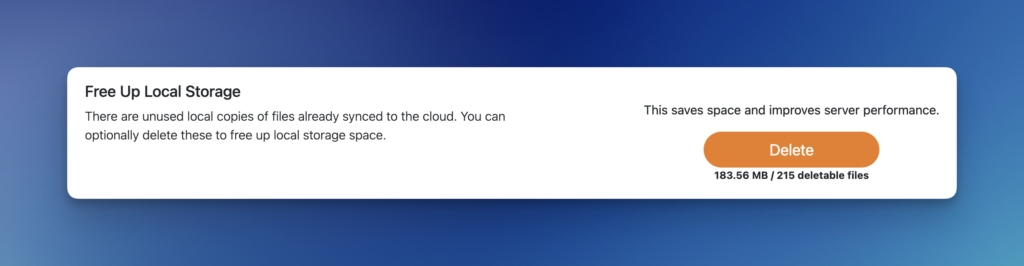
We understand that it can be very scary to press that delete button! Using the Delete button is the safest way to delete files from your server to free up that extra space. Don’t worry, before deletion, Infinite Uploads does a checksum to verify the data.
Need extra reassurance?
If you want extra reassurance deleting your preexisting files, you can choose to delete them from your local server via S/FTP. It is NOT advisable to delete the preexisting one by one from your media library, as that is now referencing your cloud storage from Infinite Uploads. If you delete them from your media library, there is a risk you are deleting them from Infinite Uploads as well.

0 Comments