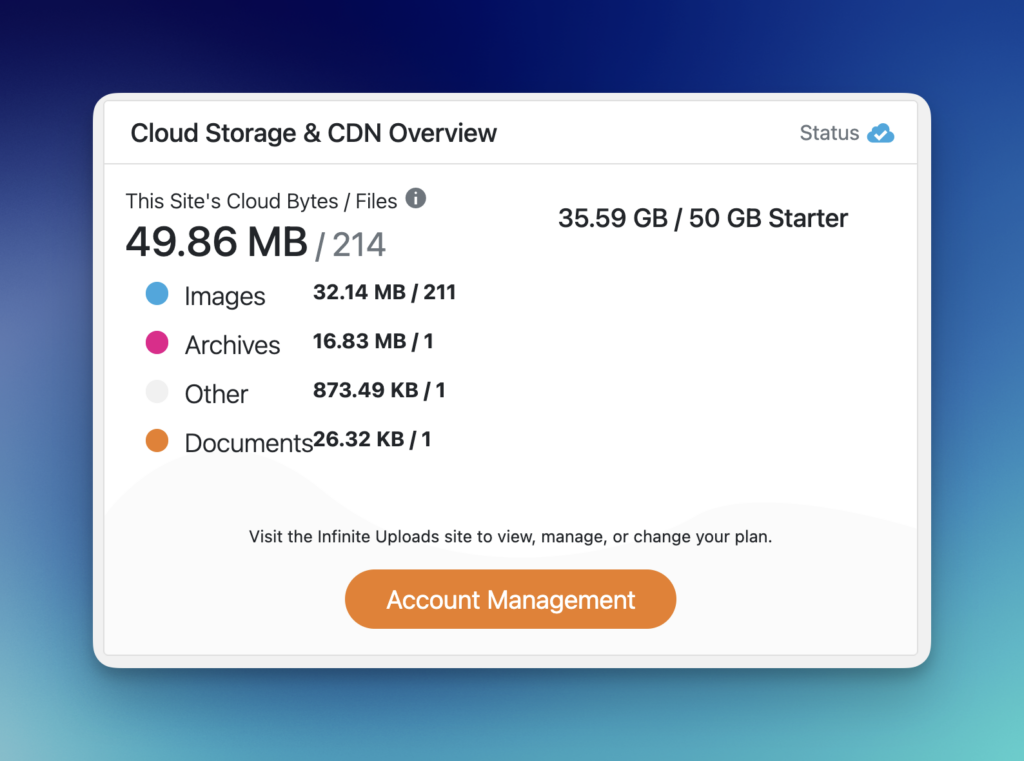
Image Files
Image files are visual media assets stored in your media library that can be embedded on your site to enhance content, such as photos, graphics, and icons.
File Extensions categorized by Infinite Uploads as image files: jpg, jpeg, jpe, gif, png, bmp, tif, tiff, ico, svg, svgz, webp
Audio Files
Audio files are sound recordings stored in your media library, which can be embedded on your site for purposes such as podcasts, music, sound effects, or voiceovers.
File Extensions categorized by Infinite Uploads as audio files: aac, ac3, aif, aiff, flac, m3a, m4a, m4b, mka, mp1, mp2, mp3, ogg, oga, ram, wav, wma
Video Files
Video files are multimedia assets stored in your media library, used to embed dynamic content on your site, such as tutorials, promotional videos, or entertainment clips.
With Infinite Uploads, you can upload a video file to the media library, and it will still use our CDN to enhance the video’s performance. However, for optimal results, videos should be uploaded to the Infinite Uploads video library. This dedicated video library offers greater performance features, such as adaptive bitrate playback and dedicated player controls. Files in the dedicated video library are stored in a separate storage container with its own storage counter, which is distinct from the Cloud Storage & CDN Overview but still counts toward your overall plan limits.
File Extensions categorized by Infinite Uploads as video files: 3g2, 3gp, 3gpp, asf, avi, divx, dv, flv, m4v, mkv, mov, mp4, mpeg, mpg, mpv, ogm, ogv, qt, rm, vob, wmv, webm
Document Files
Document files are text-based or formatted assets stored in your media library, commonly used to share information, such as reports, presentations, spreadsheets, and PDFs. These files can be embedded or linked on your site for user downloads or online viewing.
File Extensions categorized by Infinite Uploads as document files:
- Text: log, asc, csv, tsv, txt
- Microsoft Office: doc, docx, docm, dotm, ppt, pptx, pptm, pps, ppsx, ppsm, sldx, sldm, xls, xlsx, xlsm, xlsb
- Open Document Format: odt, odp, ods
- Others: pages, pdf, xps, oxps, rtf, wp, wpd, psd, xcf, swf, key, numbers
Archive Files
Archive files are compressed collections of one or more files, often used to reduce storage size or bundle multiple files for easy sharing and downloading. Common formats like ZIP, RAR, and TAR are stored in your media library and can be offered as downloadable resources on your site.
File Extensions categorized by Infinite Uploads as archive files: bz2, cab, dmg, gz, rar, sea, sit, sqx, tar, tgz, zip, 7z, data, bin, bak
Code Files
Code files are text-based files containing programming or markup languages, such as HTML, CSS, JavaScript, and PHP. These files are typically used to add functionality, style, or custom features to your website. They can be stored in your media library for easy access or integration into your site’s design and behavior.
File Extensions categorized by Infinite Uploads as other files: css, htm, html, php, js, md
Other Files
Other files is a catch-all for any file not listed above, but still uploaded to Infinite Uploads and is found in your wp-content/uploads folder
Are there any restrictions on the file size for uploads in these categories?
The only restriction on file size uploads is determined by your site’s maximum upload size. However, you can use our free Big File Uploads plugin to set a custom file upload limit.
Can I upload custom file types not listed in these categories?
Yes. There are plugins out there that will allow more filetypes to b uploaded, for example, .OTF font files. These are uploaded to wp-content/uploads, and therefore will be uploaded to Infinite Uploads.

0 Comments