WordPress video plugins can instantly level up your site’s user experience. They make it easy to showcase tutorials, product demos, or YouTube videos without sacrificing speed or performance.
But not all plugins are created equal. If you use WordPress plugins that don’t suit your system, they can lead to buffering, errors, and performance issues. That’s a quick way to lose user attention and trust.
I’ve been using WordPress plugins for over ten years and have deeply tested hundreds of WordPress plugins. So, I wanted to make a list of the best WordPress video plugins that help you keep a balance between performance, customization, and usability.
Here are the 10 best WordPress video plugins that are very useful if you want to get the best outputs from the videos on your website.
10 Best WordPress Video Plugins for Performance
Infinite Uploads — Best for offloading & CDN at scale
Infinite Uploads is a powerful media offloading plugin that’s perfect for WordPress sites with a lot of video content. Instead of storing videos on your web hosting server, it moves them to cloud storage and serves them via a global CDN. This reduces load on your hosting, speeds up playback, and improves reliability, specifically for large or high-resolution videos.
Infinite Uploads works smoothly with the native WordPress Media Library, so you can continue uploading videos as usual while Infinite Uploads automatically handles storage and cloud delivery. Therefore, you can scale your website without worrying about hitting hosting limits.
Infinite Uploads Features
- Automatically offloads videos to cloud storage.
- Global CDN delivery with caching.
- Works with all media in the WordPress Media Library.
- No change in how you upload or manage files.
- Pay only for the storage and bandwidth you use.
Pros of Infinite Uploads
- Huge performance boost for video-heavy sites.
- Reduces hosting server load and risk of slowdowns.
- Simple setup with no coding required.
- Cost-effective compared to upgrading to higher hosting tiers.
Cons of Infinite Uploads
- Requires a subscription for cloud storage/CDN.
- No built-in video player customization (works with your existing player).
What I like most about Infinite Uploads
Infinite Uploads makes scaling video content stress-free. You get the performance of a professional CDN without changing how you manage videos in WordPress.
Jetpack VideoPress
VideoPress is a complete video solution for WordPress websites. It allows you to drag and drop videos directly into your WordPress website. Also, you can manage videos using the WordPress media library.
With its lightning-fast hosting and global CDN, it ensures a buffering-free video experience for audiences around the world.
A powerful and customizable video player offers the maximum video experience for users. It lets you customize the color to fit with your brand and website. And it doesn’t show ads, which is great for keeping your visitors on your website.
Jetpack VideoPress Features
- Dedicated video hosting.
- Global CDN for a smooth video experience.
- Drag and drop video uploading directly onto your website.
- Manages video from the WordPress video library.
- Unbranded and customizable video player.
- Ad- free.
Pros of Jetpack VideoPress
- As a native solution from Automatic, VideoPress integrates with WordPress websites smoothly.
- The video player is lightweight, clean, and distraction-free.
- Low-cost optimized video hosting.
- Unlimited bandwidth and large storage.
Cons of Jetpack VideoPress
- Shows basic analytics such as video view count and playback statistics.
- Doesn’t offer marketing elements such as calls to action.
What I like the most about Jetpack VideoPress
VideoPress’s self-hosting is great; it offers extensive storage at a lower price. It also offers 1GB of free storage. Another thing that wins my mind is its customizable, ad-free, unbranded video player.
Presto Player
Presto Player is a powerful and advanced WordPress video player plugin that comes with extensive features. It allows you to add videos from multiple sources.
It lets you get most of your videos. You can display CTAs in videos to direct visitors to your landing pages. In addition, you can display forms in videos to collect emails from your videos. It also offers other essential marketing features such as muted autoplay, action bar, and sticky video.
Presto Player is great for creating video courses. It allows adding chapter markings in videos for better navigation for students. The private mode forbids logged-out users from watching videos after a certain time. Moreover, it offers focus mode and supports popular LMS platforms and their video progression.
Going beyond video, Presto Player offers a powerful audio player. It is a lightweight player and allows you to customize its look and feel to match your brand.
Presto Player Features
- Extremely customizable video player that lets you customize branding and video player behavior.
- Powerful and customizable audio player.
- Essential marketing features for capturing leads.
- Built-in Google Analytics integration.
- Private videos and watermark.
- Integrates with popular LMS .
Pros of Presto Player
- A wide range of customization options.
- Smoothly integrates with various video hosting platforms.
- Extensive marketing options .
- SEO integrations for better ranking on SERP.
- Powerful playback features for the best user experience.
Cons of Presto Player
- Doesn’t offer video hosting.
- It takes time to learn advanced configuration.
What I like the most about Presto Player
Presto Player’s marketing features blow my mind. It offers the required marketing elements for getting the most out of the videos. I also love its SEO integration and Google Analytics integration.
YouTube Feed
YouTube Feed from Smash Balloon is a great WordPress video plugin for showing YouTube content on your WordPress website. With its powerful features and customization options, you can create YouTube feeds easily.
YouTube Feed allows you to create as many feeds as you want. You can create multiple feeds on a single page, or you can create feeds all over your website.
You can create feeds from your channels and public channels. In addition, you can create feeds from multiple channels. Moreover, YouTube Feed allows you to create feeds from playlists and live streams.
You can display YouTube feeds on your website in list, gallery, or grid layouts. These layouts allow you to create YouTube feeds that fit correctly on your website.
Generally, feed plugins slow down websites, but this is not the case for YouTube Feed. It’s smart caching feature can cache YouTube feeds so that your website can load quickly. Another great feature of YouTube Feed is it doesn’t send too many requests to YouTube. Thus, it ensures your website always loads fast.
YouTube Feed Features
- You can customize feeds to match your website design
- Sends minimum requests to YouTube for lighting fast loading speed
- Create multiple feeds in various places on your website
- Load more button with infinity load
- Built-in YouTube Feed widget
- Popup media box ensures visitors remain on your website
Pros of YouTube Feed
- You don’t need design or technical knowledge
- Simple and easy to setup
- Fully responsive and optimized for mobile
- Supports multiple languages
- Advanced filtering options
Cons of YouTube Feed
- Limited features for the free version
What I like the most about YouTube Feed
Smash Balloon’s YouTube Feed is flexible and offers a wide range of feed-creating options. Its smart caching system and optimized requests make it stand out among other YouTube feed plugins.
WP Video Lightbox
When it comes to adding a lightbox to videos, WP Video Lightbox is one of the best WordPress video plugins. As its name suggests, it adds a lightbox to videos.
WP Video Lightbox allows you to embed videos in pages and posts using a lightbox. You can use it to display images, YouTube videos, Vimeo videos, and iFlash in a lightbox.
Autoplay is an essential marketing feature that comes with WP Video Lightbox. Also, you can autoplay the slideshow.
With WP Video Lightbox, you don’t need to worry about video thumbnails. It automatically adds thumbnails to the lightbox from the video thumbnail.
To get rid of distractions, WP Video Lightbox allows you to disable suggested videos at the end of the YouTube video.
WP Video Lightbox doesn’t offer too many customization options. However, you can customize the lightbox’s animation speed, height, width, theme, etc.
WP Video Lightbox Features
- Videos are displayed on the lightbox instead of on the page, which makes it an appealing presentation
- It is responsive and therefore works great on mobile and tablet devices
- Auto-play videos for grabbing users’ attention
- Disable suggested videos
- It allows embedding video from HTTPS secure connections
Pros of WP Video Lightbox
- Lightweight and doesn’t hamper website performance
- Easy to set up and embed videos
- You can configure the video’s visual effect
- You can control the animation speed
Cons of WP Video Lightbox
- Don’t offer additional features
- You can’t track video performance
What I like the most about WP Video Lightbox
I like WP Video Lightbox for its easy and straightforward solution for adding videos to WordPress websites. I also like it for performance, as it doesn’t slow down the website while playing videos.
Video Gallery
Video Gallery is a powerful and advanced WordPress video plugin. It offers a wide range of features and customization options.
You can directly upload videos from your computer. In addition, you can add videos from YouTube and Vimeo. For each video, you can add a title, description, thumbnail, and target link. It allows you to add unlimited videos.
Creating galleries with the Video Gallery is straightforward. You can create great-looking video galleries using 20+ preset themes. In addition, you can choose from 9 gallery layouts.
To make your video gallery more beautiful, you can customize the video gallery according to your needs. You can customize video lightbox effects, hover effects, pagination, etc.
Video Gallery Features
- Ready to use 20+ video gallery themes
- Video portfolio, image portfolio, mix portfolio, and image gallery theme
- Works smoothly on all devices, including touch devices
- 100 hover effects
- 150 font style
- Themes are fully customizable
Pros of Video Gallery
- Fully responsive, which means it works perfectly on all device sizes
- User-friendly editor allows you to create video galleries easily and quickly
- Add a custom link to every video to send visitors to other pages
- Create as many galleries as you want
- Add unlimited videos
Cons of Video Gallery
- No analytic reports
What I like the most about Video Gallery
I like Video Gallery’s prebuilt themes, which are very helpful for creating professional video galleries quickly. Moreover, Its extensive gallery customization options make it one of the best WordPress video plugins.
Easy Video Player
Easy Video Player makes adding video to WordPress easy and boosts user experience. Though this WordPress video plugin looks simple, it offers advanced features.
You can play self-hosted videos on pages and posts through Easy Video Player. In addition, you can add video from any URL. You can also add HTML5 videos.
Easy Video Player allows you to add video using shortcodes. It offers advanced video options such as muted video, autoplay video, video loop, etc.
Easy Video Player lets you customize video player looks through various options. It allows you to use custom CSS and media skin to customize the video player’s appearance.
You can also make your video restricted to certain users using the private feature. Moreover, Easy Video Player lets you add schema markup for your videos.
Easy Video Player Features
- Embed video anywhere using shortcode
- Add video from various sources using URL
- Embed muted video
- Autoplay video on page loading
- Add schema markup for better search engine visibility
- Restrict video for certain users
Pros of Easy Video Player
- It doesn’t slow down pages
- The video player is fully customizable
- Player templates are customizable
- Plays video on all screen sizes smoothly
- Full control of player’s dimensions and aspect ratio
Cons of Easy Video Player
- You need to learn a lot of shortcodes, which takes some time
What I like the Most about Easy Video Player
Easy Video Player is a simple yet powerful plugin. It offers a lot of advanced features for free. Its extensive video player customization options make it one of the best WordPress video player plugins.
Video PopUp
Video PopUp is the best WordPress video plugin when it comes to creating popups on WordPress websites. It comes with extensive features and customization options, which help to create great-looking video popups easily.
Video PopUP supports YouTube, Vimeo, and SoundCloud. In addition, it supports self-hosted MP4 videos and MP4 videos from external URLs.
It displays video in a lightbox when you click on an image. In addition, it allows autoplay videos on page loading, which helps to grab user’s attention.
As far as popup customization is concerned, Video PopUP offers various customization options. You can customize the popup’s width, height, overlay color, etc.
For YouTube, Vimeo, Soundcloud, and MP4 videos, this video plugin offers various customization options.
Video PopUp Features
- Lets you add MP4 videos from third-party websites using URL.
- Displays popup on page loading.
- It lets you align the page-loading popup.
- Advanced options for YouTube, Vimeo, Soundcloud, and MP4 videos.
- Extensive customization options.
- Support autoplay videos.
Pros of Video PopUp
- Create unlimited popups.
- Responsive and retina-ready.
- Easy-to-use visual editor.
- Supports shortcodes with all attributes.
Cons of Video PopUp
- Don’t offer analytics reports.
- Have learning curve.
What I like the most about Video PopUp
Video PopUP allows you to add videos from almost every source. Its powerful lightbox popup, extensive customization options, and advanced features make it the best WordPress video plugin for popups.
FV Flowplayer Video Player
FV Flowplayer Video Player is a lightweight, feature-rich plugin designed for site owners who want a customizable HTML5 video player. It supports self-hosted videos as well as embeds from platforms like YouTube, Vimeo, and more. The plugin focuses on speed, flexibility, and a clean viewing experience without unnecessary distractions.
It includes advanced features like video transcripts, Google Analytics tracking, and slow-motion controls—making it a good fit for educational, tutorial, and training websites. You can also protect premium content with domain-level restrictions and custom branding.
FV Flowplayer Video Player Features
- HTML5 video player with custom branding.
- Supports YouTube, Vimeo, and self-hosted videos.
- Video transcripts for SEO and accessibility.
- Slow-motion and speed controls.
- Google Analytics integration.
Pros of FV Flowplayer Video Player
- Highly customizable player.
- Supports a wide range of formats and sources.
- Useful features for educational content and tutorials.
- SEO-friendly with transcript support.
Cons of FV Flowplayer Video Player
- Interface feels dated compared to newer players.
- Advanced features require the pro version.
What I like most about FV Flowplayer Video Player
FV Flowplayer’s combination of customization, analytics, and accessibility tools makes it a solid option for sites that rely heavily on video content, especially in e-learning and tutorials.
All-in-One Video Gallery
All-in-One Video Gallery helps you build searchable, SEO-friendly video libraries with categories, tags, and a customizable HTML5 player. It supports self-hosted formats and embeds from popular platforms. So you can mix sources without changing your workflow. Recent updates add secure hosting integrations, new restriction options by login/role, and AJAX filters for a smoother browsing experience.
All-in-One Video Gallery Features
- Give viewers a better experience with a clean and customizable video player.
- Organize and showcase videos so visitors can easily find what they’re looking for.
- Use any video source, self-hosted or external, without compatibility issues.
- Boost engagement and SEO with smart tools like popups, auto-thumbnails, and user-submitted content.
- Monetize your content or grow your audience with playlists, favorites, and ad support.
Pros of All-in-One Video Gallery
- Easy to manage large video libraries with filters, search, and sorting
- Works with many video sources and offers smooth, modern playback
- Developer-friendly with custom post types, taxonomies, hooks, and templates
Cons of All-in-One Video Gallery
- Some advanced layouts and marketing tools require the Pro version.
- Has a slight learning curve due to its wide range of features.
What I like most about All-in-One Video Gallery
It turns scattered videos into a clean, browsable library with chapters, captions, filters, schema, templates, and imports when you need to scale. Great balance of control and speed.
Why You Need a WordPress Video Plugin
WordPress lets you add videos by default, but it doesn’t give you many options to control how they look or perform. So a video plugin comes to fill up the gap and make videos look better, load faster, and work smoothly on any device.
For example, with a WordPress video player plugin, you can customize the design, add features like captions, playlists, or pop-up players, and make sure your videos don’t slow down your site. It also keeps the video style consistent across all pages.
A great WordPress video plugin can improve user experience, keep visitors watching longer, and even help with SEO. In short, it’s the easiest way to make your videos more professional and your website more engaging.
- Make videos load faster and play smoothly on all devices.
- Let you customize the look and style to match your site.
- Add useful features like captions, playlists, and pop-up players.
- Keep video quality high without slowing down your website.
- Improve user experience and keep visitors watching longer
- Help with SEO by increasing time spent on your site.
Wrapping Up: Choosing the Right WordPress Video Plugin
The best WordPress video plugin depends on what you want to achieve. There is no one-size-fits-all.
If speed and scalability are your top priorities, a CDN-based solution like Infinite Uploads will help. If you want hosting and a clean, ad-free player, go for Jetpack VideoPress.
For courses and lead generation, Presto Player is built for marketing and LMS tools. And if your primary focus is showcasing YouTube content, YouTube Feed is a great choice.
Whichever plugin you choose, remember that video can be a double-edged sword: it boosts engagement but can slow your site if not optimized.
Follow performance best practices such as lazy loading, poster images, minimal requests and measure results with Core Web Vitals. That way, you’ll get the visual impact you want without sacrificing speed or user experience.



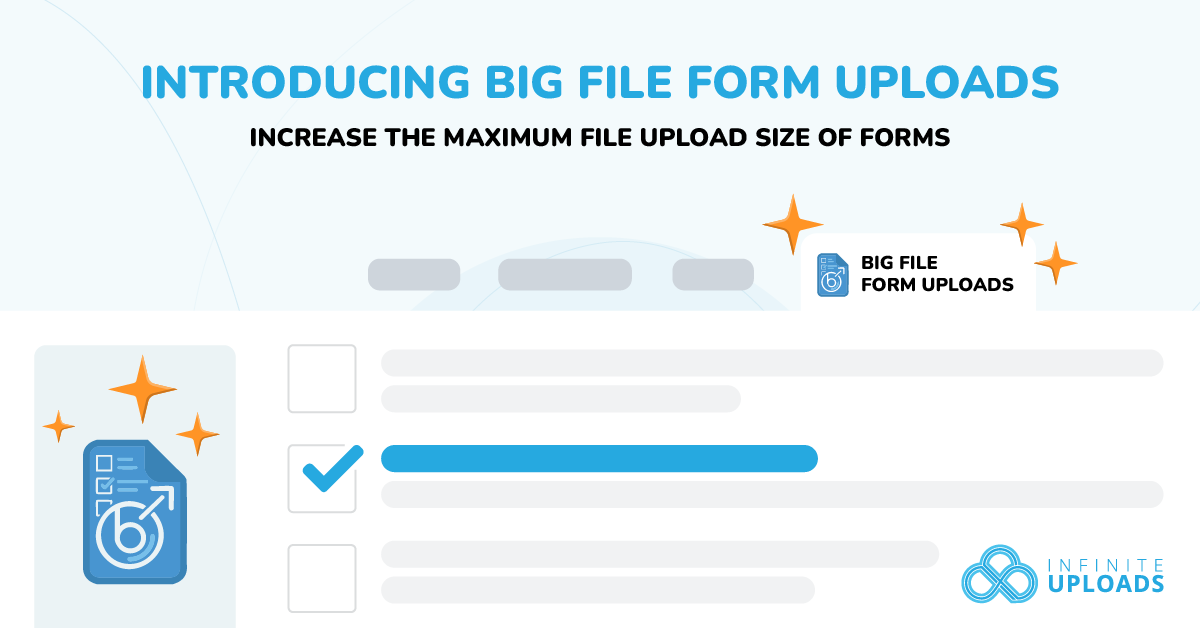


0 Comments