In 2015 we solved WordPress upload limits with our Big File Uploads plugin. We used file chunking to bypass WordPress and server caps, so users can upload files of any size to the Media Library. More than 100,000 sites use it today, and in March we celebrated 1,000,000 downloads.
That solution covered only the Media Library. Plugin ZIPs that exceed your host’s max upload size still fail. Frontend forms still hit the web host’s limit. File manager plugins cannot lift that limit.
Here’s some of the feedback we heard about Big File Uploads that pushed us to build Big File Form Uploads (we also published a support article because this question comes up often):
Today we are announcing Big File Form Uploads, an add-on to our popular Big File Uploads plugin. We built it around two principles:
- Make the plugin extremely easy to use. If it requires a manual, it’s too hard.
- Enhance how people use WordPress media.
Setup is simple. Install the free Big File Uploads plugin. Big File Form Uploads has no settings and needs no extra configuration. It automatically inherits the maximum upload size you set in Big File Uploads, so your frontend forms can accept large files right away.
Big File Form Uploads is compatible with Contact Form 7, Gravity Forms, and Forminator. In the future, we’re planning to add support for Elementor Forms, WPForms, WS Forms, Fluent Forms, and more!
We know people feel tapped out on subscriptions and tired of paying for yet another plugin. So we priced Big File Form Uploads with that in mind: extremely affordable, with agency options for more sites.
This add-on solves a common pain point for WordPress users who rely on form plugins but run into host upload limits. Big File Form Uploads integrates with Gravity Forms, Contact Form 7, and Forminator. It lets site owners accept large files through their forms without worrying about server restrictions or timeouts.
The plugin uses the proven chunking technology from Big File Uploads. It splits large files into manageable pieces during upload and reassembles them byte by byte. That approach increases reliability and reduces failed submissions.
Setup stays simple. The plugin requires minimal steps and no extra configuration, which lowers the barrier for non-technical users. This ease of use, paired with broad compatibility, makes it a strong fit for businesses, creatives, and organizations that need to collect high-quality images, long videos, or large document packages.
Our roadmap adds support for more form plugins to serve a wide audience and keep pace with the WordPress ecosystem. If you use Elementor Forms, WPForms, or other popular builders, expect Big File Form Uploads to help you overcome upload size limits soon.
The pricing model keeps costs within reach for small businesses and individual site owners. Agencies that manage multiple client sites get discounted licensing, which makes it a versatile and cost-effective choice.
Discounted launch pricing increases to the regular rate on 1/1/26. If you sign up for an annual plan today, you lock in that price for life.
| Number of Sites | Annual | Lifetime |
| 1 | ||
| 10 | ||
| 25 |
Our team is extremely excited for this new plugin, and we hope our customers are too. Infinite Uploads customers get Big File Form Uploads for free. We expect to begin to add more form plugins in late Q4 2025.
Frequently Asked Questions
File Upload in WordPress Form: What Files Can My Users Upload?
Your form plugin controls which file types are allowed. In general, WordPress file-upload forms can accept images, documents, PDFs, and other files.
By default, Big File Form Uploads supports these extensions: jpg, jpeg, png, pdf, doc, docx, zip, mov, mp4. It handles both image and non-image files. Use your plugin settings to restrict allowed extensions and to specify exact extensions for security and functionality. You can preview and manage uploaded images. Users can upload images as well as other files. Store uploaded files in the WordPress Media Library for easy management and access. Customize file-upload fields to accept only certain file types or extensions. If your form plugin lets you select an extension outside the list above, Big File Uploads will not work for that file type.
What happens if a user uploads malicious files?
Big File Uploads does not change the behavior. Managing uploaded files securely is essential, and plugin settings allow you to customize security measures such as restricting file types, setting upload limits, and enabling notifications. Big File Form Uploads doesn’t scan or alter the file uploads. We recommend WordFence or Defender Pro for WordPress antivirus scanning. Additionally, tracking form submissions can help you identify suspicious activity or potential malicious file uploads. With that being said, we also recommend you have reCAPTCHA’s on your forms to prevent bots from filling out your form. Providing a professional file upload experience means ensuring both security and reliability for your users.
What happens if I exceed the maximum file size or run out of storage?
Because your end users are able to upload large files now, uploading large files can quickly consume server storage. Given how Big File Form Uploads uses file chunking to increase the upload limit, and then reassemble the chunks on completion, it can cause issues with products like WP Offload Media & Next3Offload.
Uploading files through file upload forms can result in many files uploaded to the server, especially when users are allowed to upload more than one file or use the multi file upload option. Managing storage is especially important for sites with multiple forms accepting file uploads.
But, no worries – we’ve ensured that it will fully work with Infinite Uploads.

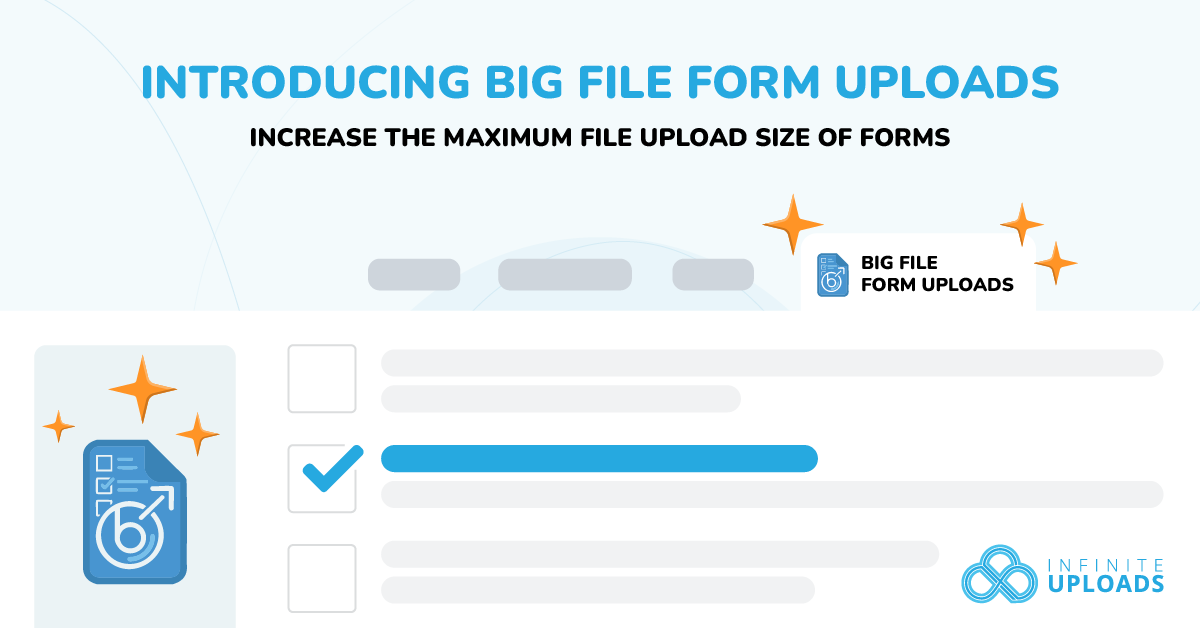


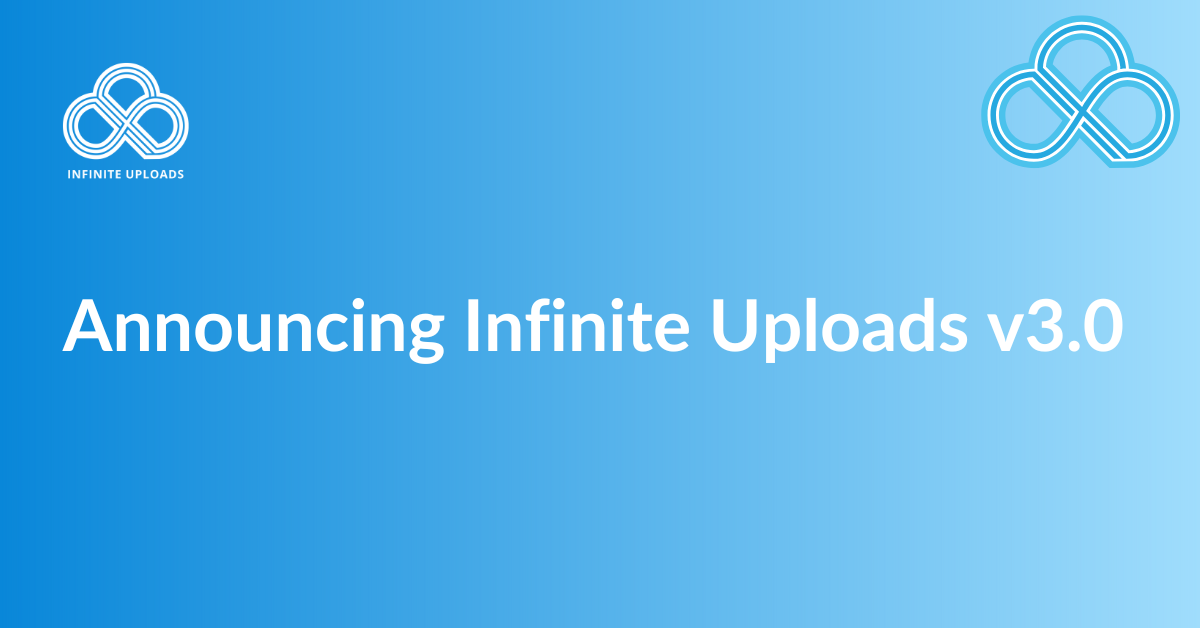

0 Comments