For many WordPress users, cloud storage feels like a no‑brainer.
The promise of “unlimited storage” and “set it and forget it” file management is incredibly tempting, especially for anyone running a media‑heavy church website, a WooCommerce store with thousands of product images, a photography portfolio, or even a membership site with downloadable resources.
It sounds perfect on paper:
- Offload your growing media library.
- Scale your bandwidth without lifting a finger.
- Back up critical files with ease.
But behind that simplicity, cloud storage often hides layers of complexity and costs you don’t see upfront.
And it’s not just about money. There are performance overheads and operational challenges, too. The reality is far from “plug and play”.
In this article, we’ll break down the hidden costs of using cloud storage with WordPress, including financial, operational, and even compliance‑related costs. We’ll also look at how these factors impact your site’s performance and what to watch out for before you migrate your media library off-site.
By the end, you’ll know when cloud storage makes sense, what pitfalls to avoid, and how a solution like Infinite Uploads can help you manage your files and costs more predictably.
The True Cost of Cloud Storage
At first glance, cloud storage pricing looks simple: just pay for what you use.
But in reality, those pay‑as‑you‑go models can spiral out of control as your site grows. In addition to paying for storage space, you’re also billed for bandwidth, file retrievals, and even the number of requests your site makes to fetch or upload files.
For a small blog that only hosts a few images per post, the impact might seem negligible. But for a high‑traffic photography site serving thousands of high‑resolution images daily, costs can climb unpredictably.
Every time a visitor loads a gallery, your cloud provider might charge for GET requests. Every time you upload new media, you rack up PUT request fees. Over time, these hidden micro‑transactions add up.
Here’s a quick snapshot of typical cloud costs:
| Cost Type | What It Covers | Example Fee |
|---|---|---|
| Storage | Space for your files | $0.02/GB per month |
| Bandwidth | Data transferred out | $0.09/GB |
| Requests | PUT/GET API calls | $0.005 per 1,000 requests |
Fees vary by provider and region.
Key takeaway: With cloud storage, your monthly bill isn’t always predictable. Without close monitoring (or implementing a solution designed to control these variables), you can easily expect to pay far more than expected.
Performance Overhead
In addition to unpredictable costs, cloud storage also affects your site’s speed and user experience. When your media files live on an external storage service, every image, video, or download request has to travel through extra layers before it reaches your visitor’s browser. Those extra steps introduce latency, which means slower load times.
For example, a high‑resolution gallery image stored off-site might take an extra second or two to appear on a page. That delay might sound minor, but to a visitor, it feels sluggish, and for search engines, it can negatively impact your rankings.
Caching and content delivery networks (CDNs) can help, but they also add complexity. WordPress caching plugins aren’t always optimized to work seamlessly with every cloud storage setup. If your CDN isn’t configured correctly or if files aren’t cached properly, you might pay more in bandwidth fees while still delivering a slower experience.
In short, you’re paying for external storage and potentially paying again with reduced performance. Without careful integration between your cloud provider, CDN, and WordPress caching layer, you risk delivering a website that costs more to run but feels less responsive to users.
Operational Burden
Cloud storage providers often market their services as “plug‑and‑play”, but the reality for WordPress users is very different. Beyond simply uploading your files, you’re taking on an ongoing configuration and maintenance workload that eats into your time and focus.
You’ll need to set up and manage storage buckets, configure permissions correctly, and periodically update access credentials or keys. Any small misstep (like a misconfigured bucket policy) can lead to frustrating 403 or 404 errors when visitors try to load your media, or even result in all of your images being unintentionally deleted or made private because of incorrect permissions.
Troubleshooting these issues isn’t always straightforward. You might find yourself combing through documentation or submitting support tickets just to fix something as simple as an image not appearing.
Over time, the operational burden adds up. Instead of focusing on growing your site, you’re stuck maintaining infrastructure that was supposed to make your life easier.
Security and Compliance Issues
When you offload your WordPress media library to the cloud, you’re also inheriting a new layer of security and compliance responsibilities. Managing permissions and access is rarely straightforward. Storage buckets can be accidentally left public, which would expose sensitive files, or if they’re configured too restrictively, they could affect parts of your site.
If you have a team managing your site, the challenge multiplies. You need to keep track of multiple access keys, rotate credentials, and make sure each team member has the right level of permissions without creating vulnerabilities. A single oversight can lead to data leaks or downtime.
Beyond access management, there are legal and compliance concerns. If your storage is located in a region with different privacy laws, you could inadvertently violate regulations like GDPR or other local data‑protection rules. The legal and financial repercussions of misalignment can be significant, ranging from fines to loss of user trust.
In short, while cloud storage promises convenience, it also puts the burden of security and compliance squarely on your shoulders, which is something many site owners don’t anticipate until it’s too late.
When Cloud Storage Makes Sense (And How to Do It Right)
Now, you might be wondering: is cloud storage ever worth it?
The answer is yes, it makes sense when it’s used in the right scenarios and with the right tools.
Cloud storage is most useful when your WordPress site truly demands it. For example, if you’re a:
- Photographer or videographer with a massive library of high‑resolution media.
- Churches or nonprofits that frequently stream services and upload large audio/video files.
- WooCommerce stores or membership sites that need to serve thousands of product images or downloadable resources to a growing audience.
In these cases, offloading media can help you scale.
It also makes sense if you’re managing global traffic. A real estate agency serving clients in multiple countries or an agency building sites for international brands can benefit from a system that distributes media closer to users around the world.
To make it work without headaches, choose a solution with:
- Transparent pricing so you know exactly what you’re paying for.
- Integrations that simplify workflows instead of adding complexity.
- Built‑in CDN or latency optimizations to keep your site fast everywhere.
- End‑to‑end support so you’re not left troubleshooting buckets and credentials alone.
That’s where Infinite Uploads stands out. It streamlines your storage workflow and keeps costs predictable with clear, flat‑rate pricing, built for WordPress exclusively.
Check out our Pricing Comparison + Calculator to see exactly how much you’ll spend, so there are no surprises.
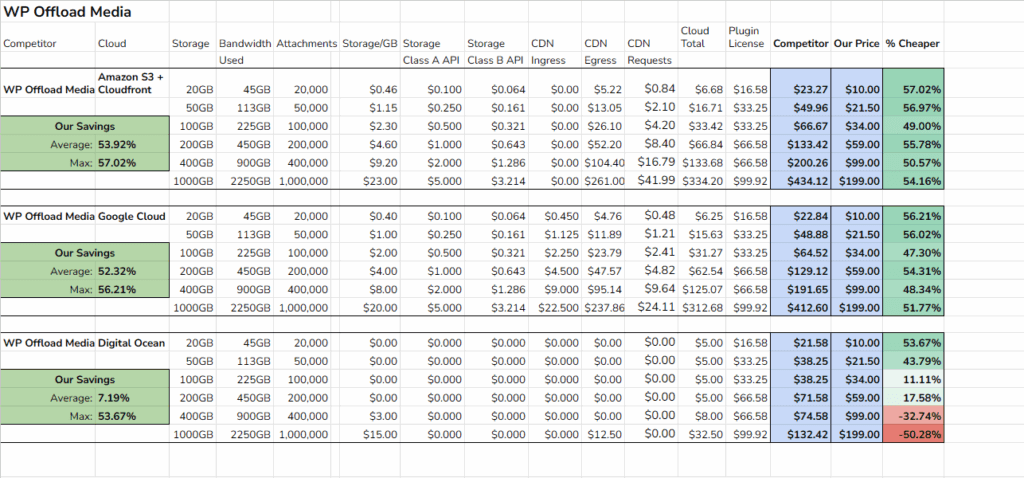
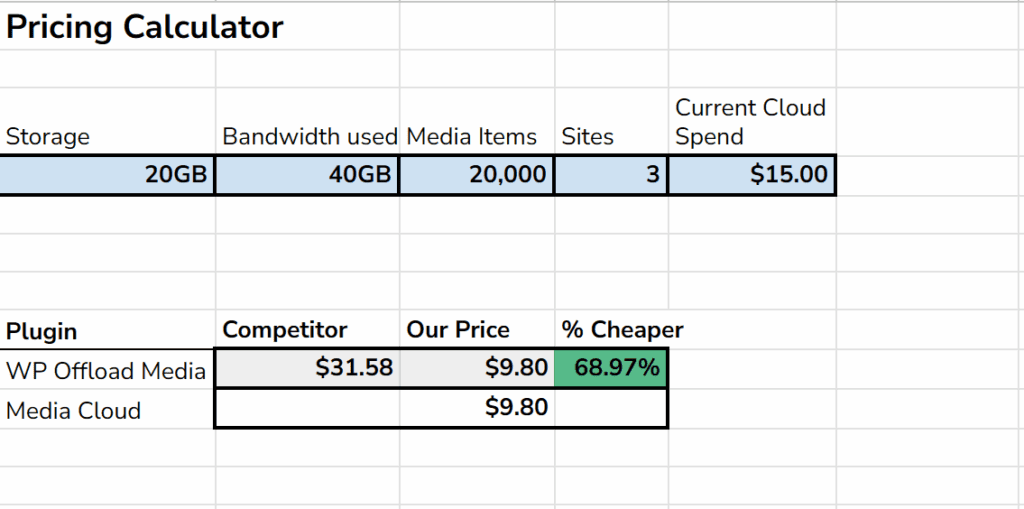
Used wisely, cloud storage can empower your WordPress site to handle growth effortlessly, without draining your budget or your time.
Conclusion
Cloud storage for WordPress isn’t inherently bad. It can be incredibly powerful when used in the right situations.
But as we’ve explored, the hidden costs are very real. Between unpredictable fees, performance overhead, ongoing maintenance, and security considerations, what seems like a simple solution can quickly become a bitter burden.
Our best advice is: weigh the convenience against the operational and financial overhead before you offload your media library. Make sure you understand your pricing model, how your site’s performance might be affected, and what level of management you’re prepared to handle.
If you want the benefits of cloud storage without the hidden pitfalls, give Infinite Uploads a try. With predictable pricing and a seamless workflow, you can start risk‑free with our 7‑day free trial today.

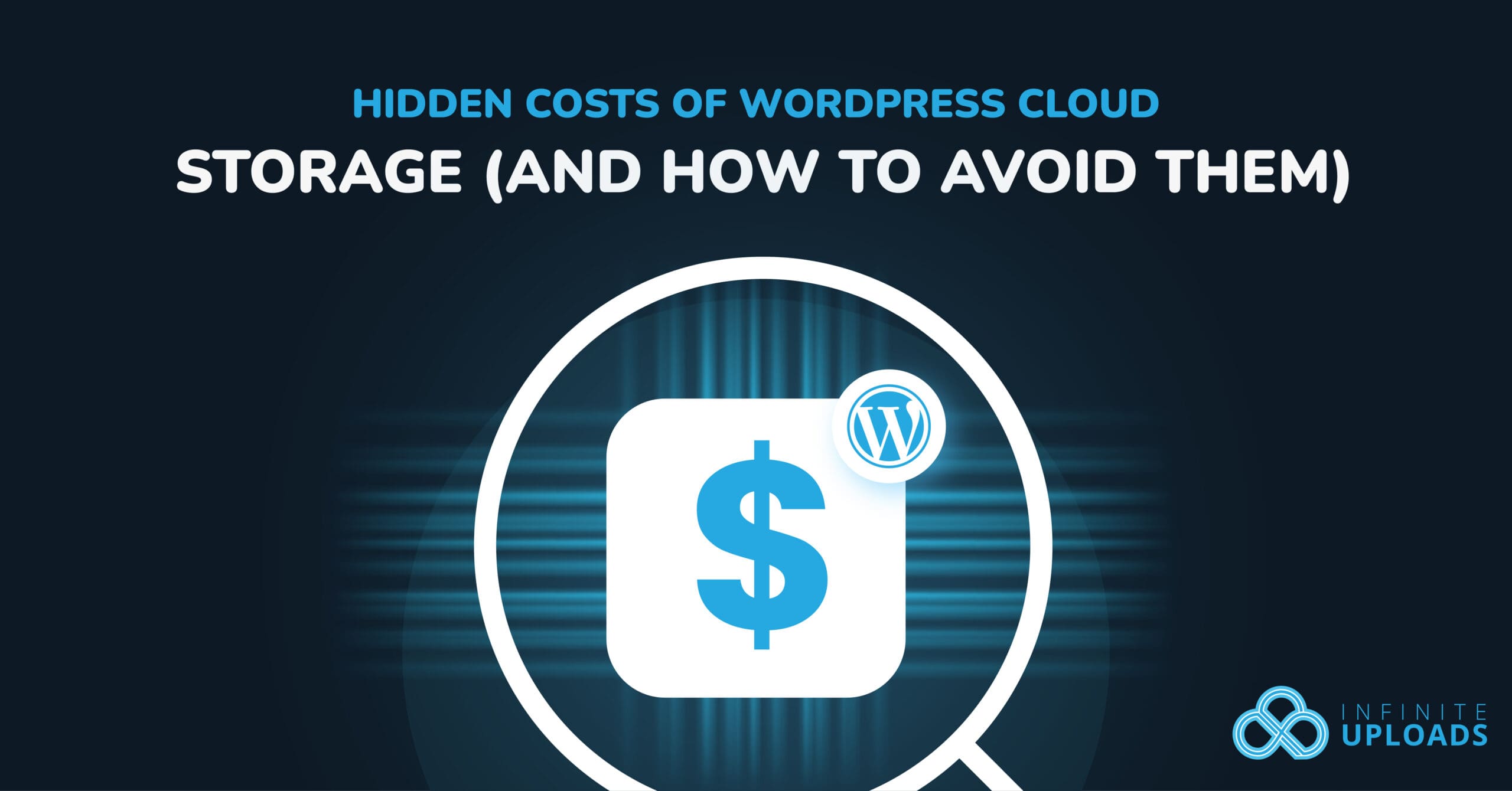

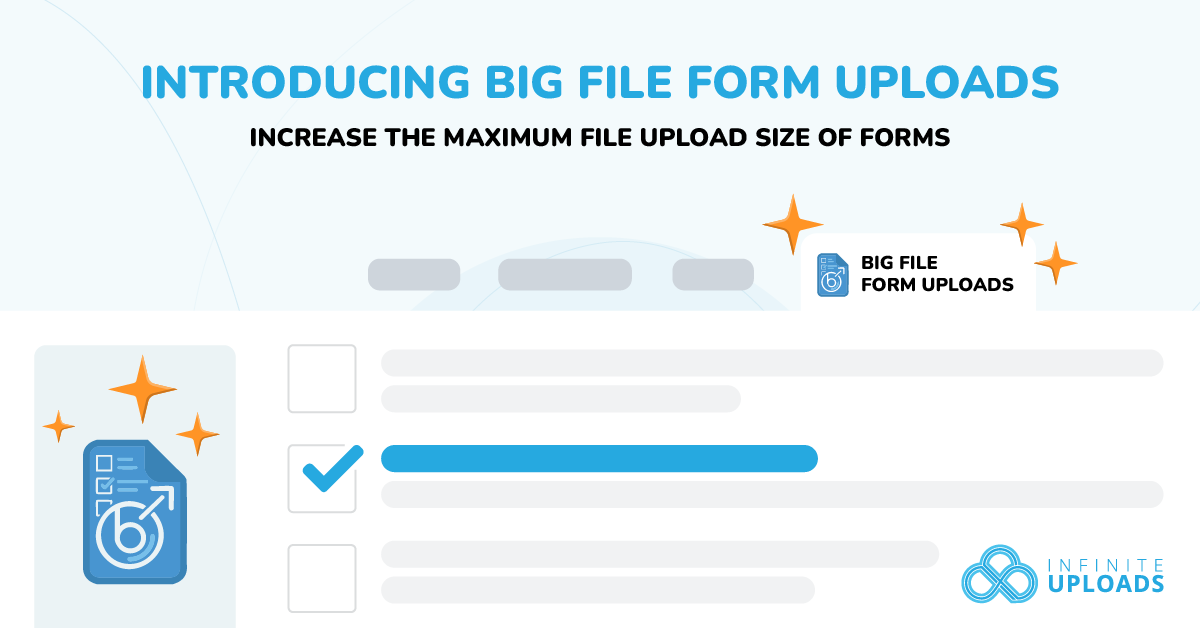


0 Comments