If you’re a WordPress site owner who needs to display video to your visitors, you need to know about HLS streaming. HLS stands for HTTP Live Streaming, and it’s a popular protocol used for video streaming. In this blog post, we’ll review what HLS streaming is, how it works, and its benefits. We’ll also take a look at how Infinite Uploads new video hosting solution encodes and streams your videos with HLS right from the WordPress dashboard. You can easily manage your HLS videos within the WordPress media library, making it simple to upload and organize your content.
What is HLS Streaming?
HLS streaming is a protocol that was developed by Apple for streaming live and on-demand videos over the internet. The video is divided into segments, each of which is a few seconds long. The segments are then delivered to the viewer’s device in a continuous stream, allowing the video to play without buffering. And best of all this cutting edge technology is now supported by all major browsers! HLS files, including the .m3u8 playlist and .ts segment files, are essential components of this streaming protocol.
How Does HLS Streaming Work?
HLS streaming works by using a server to break the video into small chunks and then delivering those chunks to the viewer’s device. This allows for quick skipping, fast-forwarding, and muting the audio output of the video track. And it makes it possible to change between video sizes and bitrates mid-stream without downloading a whole new video file.
HLS streaming also supports adaptive bitrate streaming, which means that the video quality can be adjusted based on the viewer’s internet connection speed. If the viewer’s internet connection is slow, the video quality will automatically adjust to ensure that the video plays smoothly. Additionally, you can enable or disable video controls to allow users to interact with the video playback.
Benefits of HLS Streaming
HLS streaming offers several benefits for WordPress site owners. Firstly, it ensures that your videos play smoothly without buffering, even on slow internet connections. By enabling video controls, users can interact with the video playback, enhancing their viewing experience. This is important because viewers are more likely to abandon a video if it buffers too much. HLS streaming supports adaptive bitrate streaming, which means that the video quality can be adjusted based on the viewer’s internet connection speed. This ensures that the video plays smoothly, regardless of the viewer’s internet connection speed. Enabling autoplay ensures that videos start playing automatically, which is particularly useful when video controls are disabled.

Adaptive bitrate playback with Infinite Uploads
Serving your videos via HLS can also save you bandwidth! If you use a CDN to serve video for maximum speed, bandwidth costs can add up very quickly from viewers. HLS streaming is more efficient than other streaming protocols, as it only sends the segments of the video that are needed. This means that viewers don’t have to wait for the entire video to download before they can start watching. It also knows to send the most efficient resolution video for the user’s device, avoiding waste and increasing speed!
Finally, HLS streaming is compatible with a wide range of devices and platforms, including iOS, Android, and desktop browsers. This means that your videos can be viewed by a wider audience.
Does WordPress support HLS Streaming?
HLS is a very specific specification, requiring video to be properly encoded into many different sizes and formats, as well as broken into chunks. Finally, an HLS playlist file must be created to reference all these files and the correct paths.
Unfortunately, WordPress does not natively support HLS streaming. Uploading or embedding HLS videos is not possible using the default WordPress features. Additionally, encoding video into HLS requires a lot of resources and specialized server software that most hosting providers do not have. In order to use HLS streaming with WordPress, you will need to find a special service that can handle the encoding and streaming process for you.
What are uses for HLS Streaming Playback within WordPress?
1. Online Learning and E-Learning Platforms
Use Case: Delivering course content in video format.
Benefits:
- Adaptive streaming ensures smooth playback for students regardless of their internet connection.
- Secure streaming with token authentication protects premium course material.
Example: Platforms built with plugins like LearnDash or Tutor LMS can integrate HLS for seamless video lessons.
2. Membership and Subscription Sites
Use Case: Streaming premium content like webinars, tutorials, or exclusive video content.
Benefits:
- Protects content with encrypted streams and limited access URLs.
- Enhances user experience with fast, high-quality video delivery.
• Example: Membership plugins like MemberPress or Restrict Content Pro can integrate HLS for gated video access.
3. Video-On-Demand (VOD) Services
Use Case: Hosting a library of videos for playback on demand.
Benefits:
- Enables large-scale video hosting with global CDN delivery.
- Provides high scalability for growing audiences.
Example: Entertainment websites or fitness platforms offering video libraries can use HLS for efficient streaming.
4. Ecommerce Websites
Use Case: Demonstrating products or services with video.
Benefits:
- CDN-backed HLS delivery ensures that video demos load quickly for global audiences.
- Enhanced engagement leads to better conversions.
Example: WooCommerce stores showcasing product tutorials or user guides via HLS videos.
Infinite Uploads Brings HLS to WordPress!
Infinite Uploads new video hosting solution encodes and streams your videos with HLS right from the WordPress dashboard. This means that you don’t need to use a third-party video hosting service to stream your videos and deal with their branding and ads. Infinite Uploads video hosting solution also supports adaptive bitrate streaming, ensuring that your videos play smoothly on all devices and internet connections. Infinite Uploads handles the creation and management of HLS files, ensuring seamless video streaming.
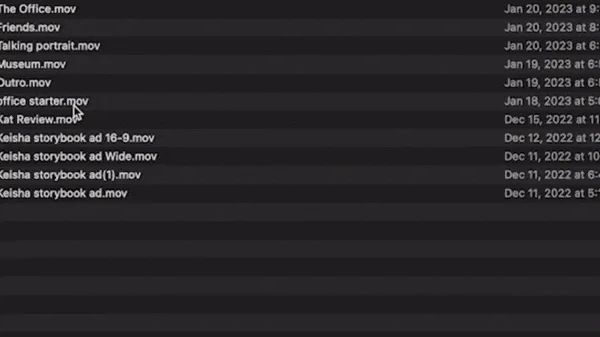
One of the key advantages of using Infinite Uploads for HLS streaming is that it is quick and easy to set up. With just a few clicks, you can upload your videos and have them encoded and streamed via HLS right from the WordPress dashboard. This means that you don’t have to worry about downloading and installing any software or dealing with complicated settings.
Additionally, you can upload any size or format video without worrying about file size limits or compatibility. Infinite Uploads handles everything transparently in the background via it’s cloud service. This is especially important for client sites where content creators don’t have the technical skills to encode and embed video properly.
Overall, HLS streaming is an important technology for WordPress site owners who want to deliver high-quality videos to their viewers. With Infinite Uploads new video hosting solution, you can easily encode and stream your videos with HLS right from the WordPress dashboard, ensuring that your videos play smoothly and reach a wider audience.



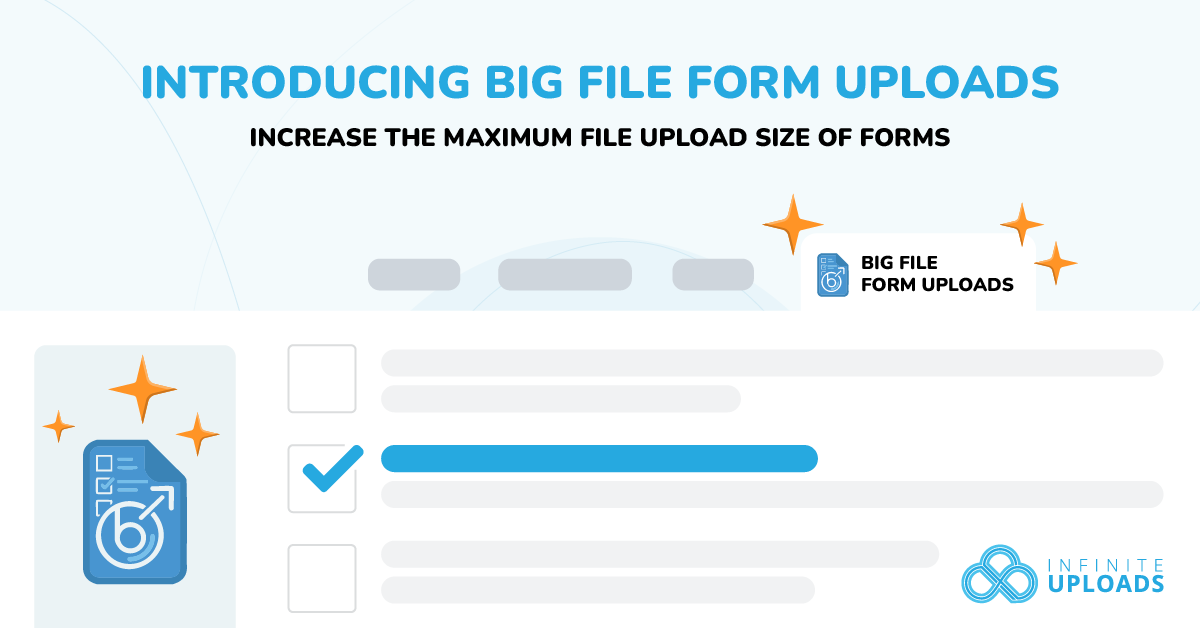


0 Comments