Embedding videos in your WordPress site can significantly enhance your visitors’ experience. Whether you’re looking to showcase tutorials, product reviews, or simply add a visual element to your posts, knowing the best ways to embed video is key.
Thankfully, WordPress makes it incredibly easy to add videos from popular platforms like YouTube and Vimeo. But there’s more to it than just copying and pasting a link. In the following guide, we’ll dive into the most effective methods to embed videos, ensuring your site remains fast, engaging, and SEO-friendly.
Importance of Video Content in WordPress
In today’s digital landscape, integrating video content into your WordPress site isn’t just a trend; it’s a potent tool for engaging your audience. Videos have the power to convey complex information in an accessible and visually appealing way, making them indispensable for any effective communication strategy.
One of the key reasons to embed videos in WordPress is to enrich user experience. Whether it’s tutorials, product reviews, or immersive storytelling, videos keep users on your page longer, reducing bounce rates and boosting SEO rankings in the process. But here’s the kicker: videos can also increase conversions. Viewers are more likely to make a purchase or engage with your content after watching a relevant video.
Another aspect worth considering is the role of cloud storage in managing your video uploads. Direct video uploads to WordPress can significantly slow down your site. By leveraging cloud storage platforms, you not only ensure smoother playback and improved site speed but also free up valuable space on your hosting account. This approach allows for seamless video integration without compromising your site’s performance.
Moreover, with the increasing preference for video content across all age groups, not incorporating videos into your WordPress site means missing out on a vast audience. Videos have become the go-to source for information and entertainment, making them an essential element in capturing and retaining visitor attention.
Remember, the success of your video content in WordPress doesn’t just lie in its creation but also in how effectively it’s embedded and shared. From using lightweight video players to optimizing video for SEO, the methods you choose can significantly impact your site’s engagement levels and overall performance.
Built-in Video Embedding Options in WordPress

Embedding Videos from Popular Platforms
WordPress simplifies your life by allowing you to embed videos from popular platforms like YouTube and Vimeo directly into your posts. All you need to do is paste the URL of the video into your editor, and WordPress handles the rest, creating a responsive embed code that ensures your video looks great on any device.
This includes sites like YouTube, Vimeo, and more. Unfortunately this requires uploading and managing video in a 3rd party platform, which introduces complexity, hassle, and privacy and GDRP issues. Because of this many choose to host their own videos in WordPress.
Using the Media Uploader
For videos hosted on cloud storage or your own server, WordPress’s media uploader is your go-to tool. Navigate to your post, click on Add Media, and upload your video files directly. This method gives you more control over video placement and how it displays on your site.
Weaknesses
Despite its convenience, embedding videos in WordPress isn’t without faults. Common issues include:
- File Size Too Big: Videos can quickly eat up your hosting storage and hit server max filesize limits, making cloud storage an attractive alternative.
- Timeouts on Upload: Larger files often fail to upload due to server timeouts.
- Video Not Optimized: Without proper optimization, videos can hinder your site’s performance across different devices.
- No Optimization Per-Device: The lack of automatic adjustment for various devices can affect user experience.
- Bandwidth Expensive: Hosting videos directly impacts your site’s bandwidth, potentially slowing down your website for visitors.
By being aware of these weaknesses, you can make more informed decisions about how to best incorporate video content into your WordPress site.
Plugins for Advanced Video Embedding
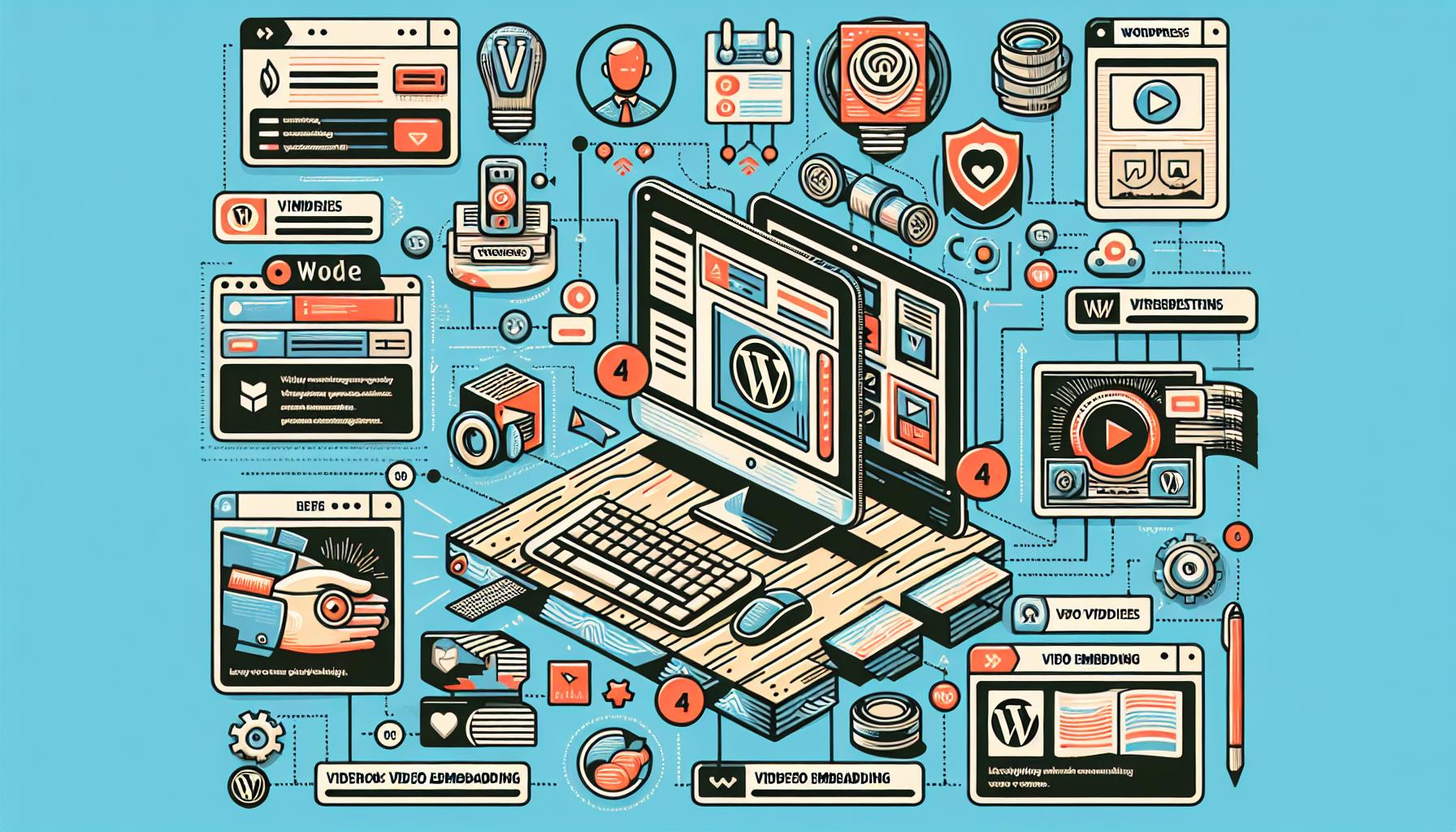
Popular Video Embedding Plugins
When you’re looking to enhance your WordPress video embedding capabilities, several plugins stand out due to their features, user-friendliness, and reliability. These plugins offer solutions beyond the basic WordPress functionality, allowing you to embed videos from various sources, including cloud storage and popular video platforms.
- WP Video Lightbox is ideal for displaying videos in a lightbox overlay, offering a sleek viewing experience without taking up space on your pages.
- Video Embed & Thumbnail Generator makes the process of embedding videos, generating thumbnails, and even encoding files much simpler. It supports videos from your server and cloud storage, integrating seamlessly into your WordPress media library.
- Presto Player focuses on responsive video embedding, ensuring that your videos look good on any device while offering extensive options for video sources.
Leveraging these plugins can drastically improve how video content integrates into your WordPress site, enhancing user experience and engagement.
How to Choose the Right Plugin
Selecting the perfect plugin for your WordPress video embedding needs involves considering several key factors:
- Compatibility: Ensure the plugin is fully compatible with your version of WordPress to avoid conflicts or functionality issues.
- Features: Look for plugins that offer the specific features you need. Whether it’s cloud storage support, responsiveness, or special effects like lightboxes, the right features make a difference.
- Ease of use: A user-friendly interface is crucial. You shouldn’t need to spend hours figuring out how to use the plugin effectively.
- Performance: Consider the plugin’s impact on your website’s loading speed and performance. Video content can be heavy, and you don’t want your site’s speed to suffer.
- Support and Updates: Regular updates and accessible support ensure the plugin remains secure and functional, adapting to any WordPress changes over time.
By carefully evaluating these aspects, you can choose a video embedding plugin that not only meets your needs but also enhances your WordPress site’s functionality and user experience.
Best Practices for Video Embedding in WordPress

When incorporating video content into your WordPress website, understanding and applying best practices ensure that your site’s performance and user engagement remain high. Video, while an effective tool for conveying information and retaining visitor attention, can also become a source of frustration if not embedded properly.
First and foremost, consider using cloud storage services for hosting your video files. Uploading videos directly to WordPress can quickly eat into your hosting space and slow down your site. Services like Infinite Uploads offer robust solutions for storing and managing your video content externally, allowing for smoother playback and better overall site performance.
Always prioritize responsiveness. Make sure your videos look great on all devices by using plugins that support responsive video embedding. Infinite Uploads, for instance, ensures that your videos adjust automatically to various screen sizes, enhancing the user experience across devices.
Another critical factor is loading time. Videos should not hinder your site’s speed. Consider leveraging lazy loading techniques, where videos only load when they become visible on the viewer’s screen. This approach significantly reduces initial page load times, retaining users who might otherwise leave due to slow loading content.
Lastly, don’t forget about SEO. Use descriptive titles and alt texts for your video embeds to help search engines understand and index your content better. Including proper metadata ensures that your videos contribute positively to your site’s search engine visibility, driving more organic traffic to your WordPress site.
Incorporating these best practices for video embedding will not only improve your site’s performance but also enhance user satisfaction and engagement. As you explore the various plugins and approaches, keep these factors in mind to ensure your video content delivers the best possible impact.
Infinite Uploads Video Features
The Infinite Uploads plugin for WordPress has been a game-changer for website owners and developers looking to streamline their media library management, particularly for video uploading, encoding, and serving. With this plugin, users have praised its capacity to securely store thousands of files without impacting site performance, highlighting the seamless integration and the elimination of the need for additional client software or third-party plugins.
One of the standout features of Infinite Uploads is its robust video hosting solution, which leverages HLS (HTTP Live Streaming) for video streaming. This technology divides the video into segments, allowing for smooth playback without buffering and adaptive bitrate streaming, which adjusts video quality based on the viewer’s internet connection speed. This ensures that videos play smoothly across different devices and connection speeds, enhancing the viewer’s experience. Infinite Uploads simplifies the HLS streaming process, handling the encoding and streaming directly from the WordPress dashboard, making it a hassle-free solution for site owners who wish to offer high-quality video content without the complexities typically associated with video hosting.
The plugin’s cloud storage solution boasts “11 nines” of data durability, meaning data loss is virtually impossible, reassuring users of the safety and reliability of their stored content. Moreover, its CDN (Content Delivery Network) spans over 50 points of presence globally, ensuring low latency and fast delivery of content to end-users. This wide network coverage not only accelerates content delivery but also significantly reduces bandwidth costs, which can be a concern for sites with heavy media usage.
Infinite Uploads also emphasizes security and privacy, with GDPR-compliant practices and options for data storage in European data centers. The plugin does not collect or share data beyond the necessary scope of uploading files to public cloud storage, ensuring users’ data remains private and secure.
In summary, the Infinite Uploads plugin for WordPress provides a comprehensive solution for managing media files, particularly videos, on websites. Its integration of cloud storage, CDN delivery, and HLS video streaming within a user-friendly interface makes it a powerful tool for improving site performance, enhancing user experience, and ensuring data security. Whether you’re a solo website owner or managing a network of sites, Infinite Uploads offers scalable solutions to meet a wide range of storage and bandwidth needs, all without requiring users to become cloud computing experts.
Embedding video in your WordPress site isn’t just about uploading content. It’s about doing it smartly to enhance your site’s performance and user experience. By tapping into cloud storage solutions and ensuring your videos are mobile-responsive, you’re setting your site up for success. Remember, the right integration can significantly boost engagement and keep your audience coming back for more. So, take these insights and elevate your WordPress site with videos that not only captivate but also perform seamlessly.

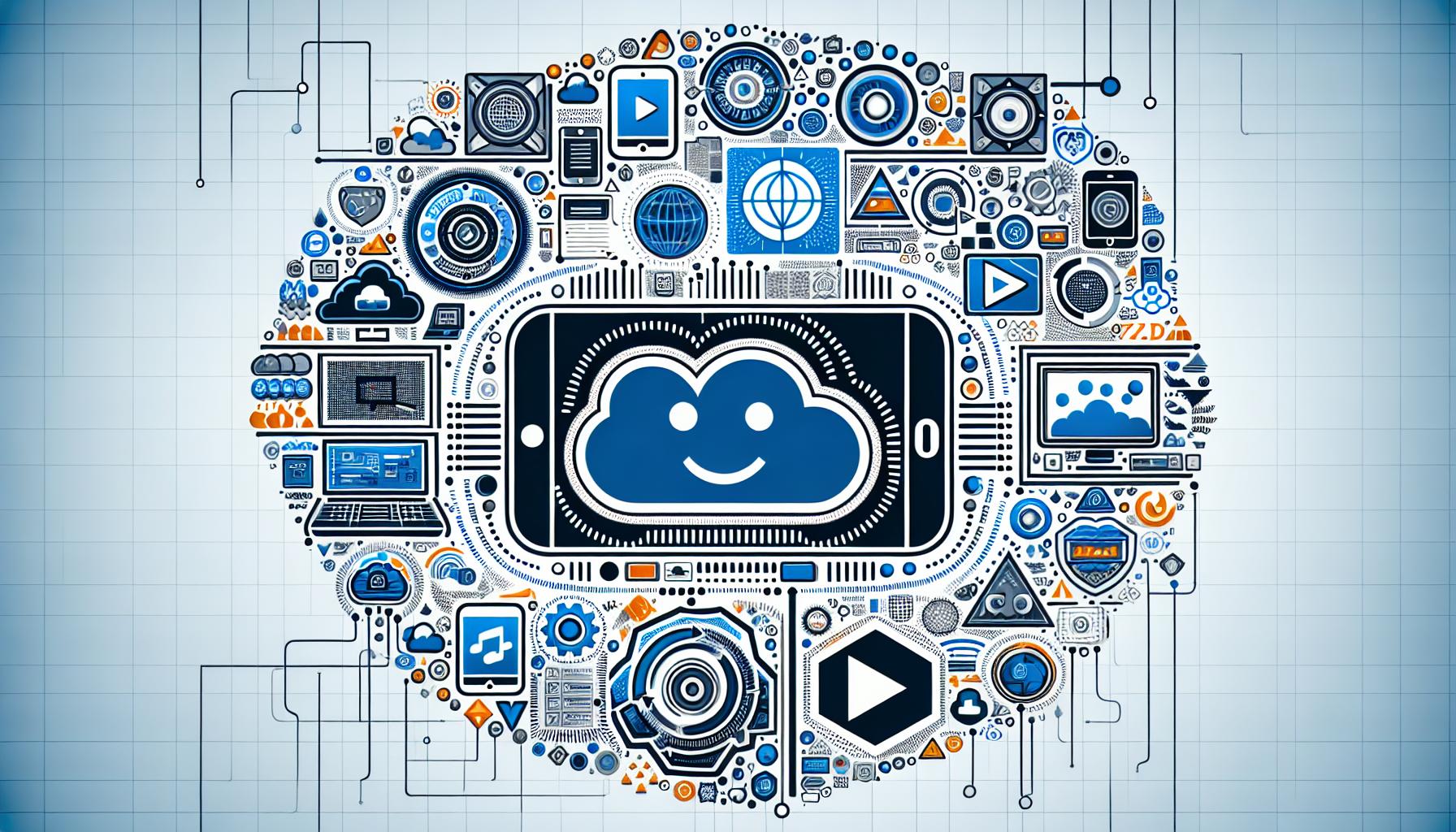

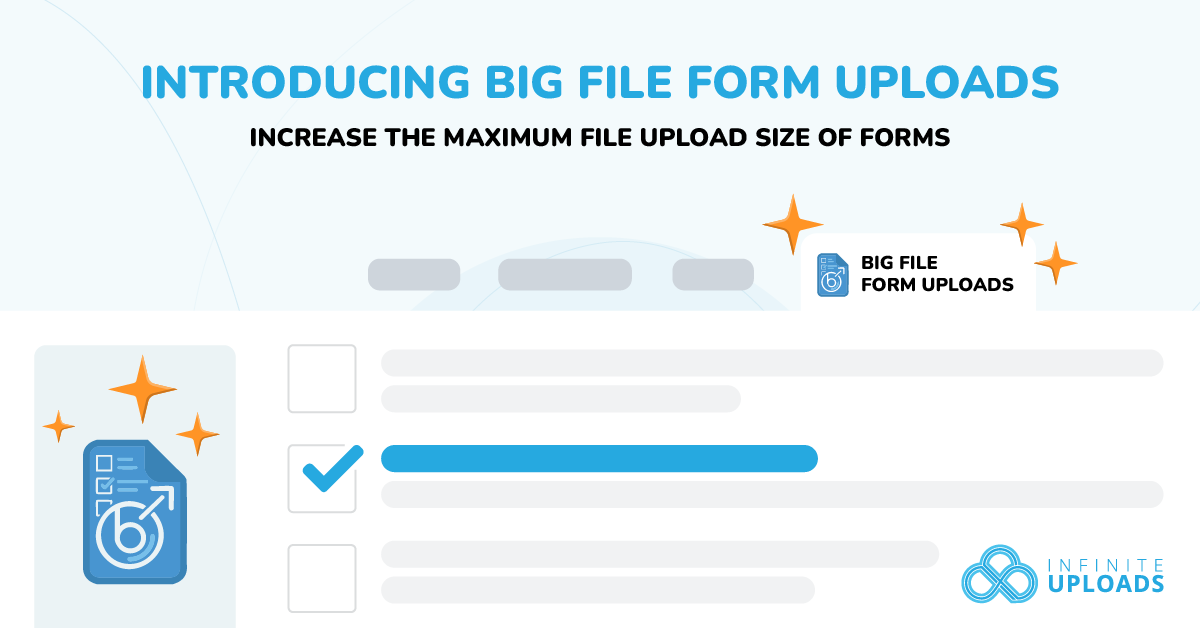


0 Comments