Video content is a great way to boost engagement on your WordPress site, but the wrong video format can be a major roadblock and leave your viewers feeling frustrated. Choosing the right format is important—it ensures your videos play seamlessly across all devices, load quickly, and look great, making your site more user-friendly. In this post, we’ll explore the different video file types, best practices for optimizing video on WordPress, and provide tips to keep your video strategy on track.
Choosing Video Formats for Web
What Are Video File Formats?
Video formats are a way of packaging and playing back video data. They consist of two parts:
- Container – This is the box that holds your video, audio, and metadata (e.g. MP4, AVI, MOV).
- Codec – This is the compression and decompression of the video and audio (e.g. H.264 or VP9).
The combination of container and codec determines file size, quality, and playback.
Choosing the Right Video Files for the Web
Here are some popular video formats and their pros and cons:
MP4 (H.264 Codec)
- Pros: Works across all browsers, keeps file sizes small, and delivers high-quality playback.
- Cons: Doesn’t support interactive features as well.
Best For: General web use. MP4 is the most popular video format for WordPress sites because it offers the best balance of quality, size, and compatibility.
HEVC (H.265 Codec)
- Pros: HEVC, or High Efficiency Video Coding, offers superior compression compared to its predecessor, H.264, enabling high-quality video at lower bitrates. This means you can deliver high-quality videos without drastically increasing file size, making it ideal for streaming high-definition content.
- Cons: While HEVC is efficient, it requires more processing power for encoding and decoding, which can be a challenge for older devices. Additionally, licensing fees and patent issues can complicate its adoption.
Best For: Streaming high-definition and 4K content. HEVC is perfect for platforms looking to deliver high-quality visuals while managing bandwidth effectively.
WebM (VP9 Codec)
- Pros: Open-source, optimized for the web, and compresses well.
- Cons: Older browsers and Safari may not support it without plugins.
Best For: A solid secondary option for users on modern browsers.
AVI
- Pros: Offers high-quality video and audio.
- Cons: Large file sizes, not great at compression, and limited browser support.
Best For: Sharing videos offline.
MOV
- Pros: Fantastic quality on Apple devices.
- Cons: Bigger file sizes and limited support outside the Apple ecosystem.
Best For: Editing or sharing among Apple users.
Knowing these formats will help you make the right choice for performance and compatibility.
Why Video File Formats Matter on WordPress
Why Does Video Format Matter?
- Performance: If your video formats aren’t optimized, you’re looking at slower page load times, which can send visitors packing.
- SEO: Quick-loading videos can boost your page rankings. Google loves sites that are media-rich and optimized.
- Compatibility: Ensures your video files play smoothly on desktops, tablets, and smartphones.
Common Problems of Using the Wrong Video Formats
- Slow Page Load Times: Heavy video files can really slow down your site.
- Browser Errors: Unsupported formats can lead to videos not playing on some platforms.
- Bandwidth Overuse: Large files can drain server resources and rack up costs.
Best Practices for Optimizing Video Formats on WordPress
1. Choose the Right Format
Stick with MP4 for its universal support. Use WebM as a backup for modern browsers. Avoid bulky formats like AVI unless you have no other choice.
2. Compress Your Videos
Compression is your friend—it reduces file size without sacrificing quality. Tools like HandBrake and FFmpeg are perfect for this before you upload.
Compression Tips
- Aim for a resolution of 720p or 1080p for web use.
- Tweak the bitrate to find the sweet spot between quality and size (think 2,500–5,000 kbps for 1080p).
3. Host Videos Externally
Uploading videos directly to WordPress can slow things down. Instead, consider using platforms like:
- YouTube/Vimeo: Free and user-friendly, but ads can interrupt the viewing experience.
- Cloud Hosting Services (like Infinite Uploads): Store and stream videos directly through a CDN for faster delivery and a better user experience.
Infinite Uploads
Easily manage and deliver your media with a seamless solution that simplifies video streaming optimizers storage, and ensures fast, reliable content delivery for your WordPress site.
Purchase Plugin4. Use Plugins for Video Optimization
WordPress plugins can simplify video handling and boost performance. Some popular picks include:
- WP Video Lightbox: Adds a responsive video player with customizable settings.
- VideoPress: Streamlines video hosting right within WordPress.
- Infinite Uploads Plugin: Manages large video uploads, encoding, and playback directly in WordPress.
Ensuring Compatibility Across Devices
Browser Support for Video File Formats
Not every browser plays nice with every video format. Here’s a quick compatibility rundown:
| Format | Chrome | Firefox | Safari | Edge |
|---|---|---|---|---|
| MP4 | ✅ | ✅ | ✅ | ✅ |
| WebM | ✅ | ✅ | ❌ | ✅ |
| MOV | ❌ | ❌ | ✅ | ❌ |
Use tools like Can I Use to verify browser support before selecting a format.
Accessibility Matters
Make your videos accessible to everyone by including:
- Subtitles and Captions: Essential for those with hearing impairments and great for engagement.
- Transcripts: Offer a text version for screen readers and SEO benefits.
Advanced Optimization Techniques
Adaptive Bitrate Streaming
This nifty feature adjusts video quality based on user bandwidth. You can implement it using plugins or services like HLS (HTTP Live Streaming) for smooth playback, even on slower connections.
Content Delivery Networks (CDNs)
A CDN caches and serves videos from servers closest to your audience, cutting down on latency and load times. Infinite Uploads comes with CDN integration to enhance your WordPress video performance.
Future-Proofing Your Video Content
Stay Ahead of Emerging Trends
As technology evolves, so do video formats. Keep an eye on:
- 4K and 8K Video: These high-definition formats are gaining traction but need a lot of bandwidth.
- HEVC (H.265): A newer codec that offers better compression than H.264.
Regularly Update Your Strategy
Keep tabs on analytics to spot:
- Playback issues on specific browsers.
- Load times and bounce rates for video-heavy pages.
- Audience preferences for resolution and format.
The Right Video Format for WordPress Success
Choosing the right video format is crucial for WordPress sites that want to balance performance, compatibility, and user experience. Stick with MP4 as your primary format, consider WebM for modern browsers, and always optimize your videos for fast loading. Use tools like Infinite Uploads for seamless integration, cloud hosting, and video management. By following these best practices, your WordPress site will provide a polished, engaging experience for every visitor.
Final Checklist:
- Use MP4 as your go-to video format.
- Optimize video files for size and quality.
- Utilize a CDN for quicker delivery.
- Test videos across devices and browsers.
- Include subtitles and captions for accessibility.




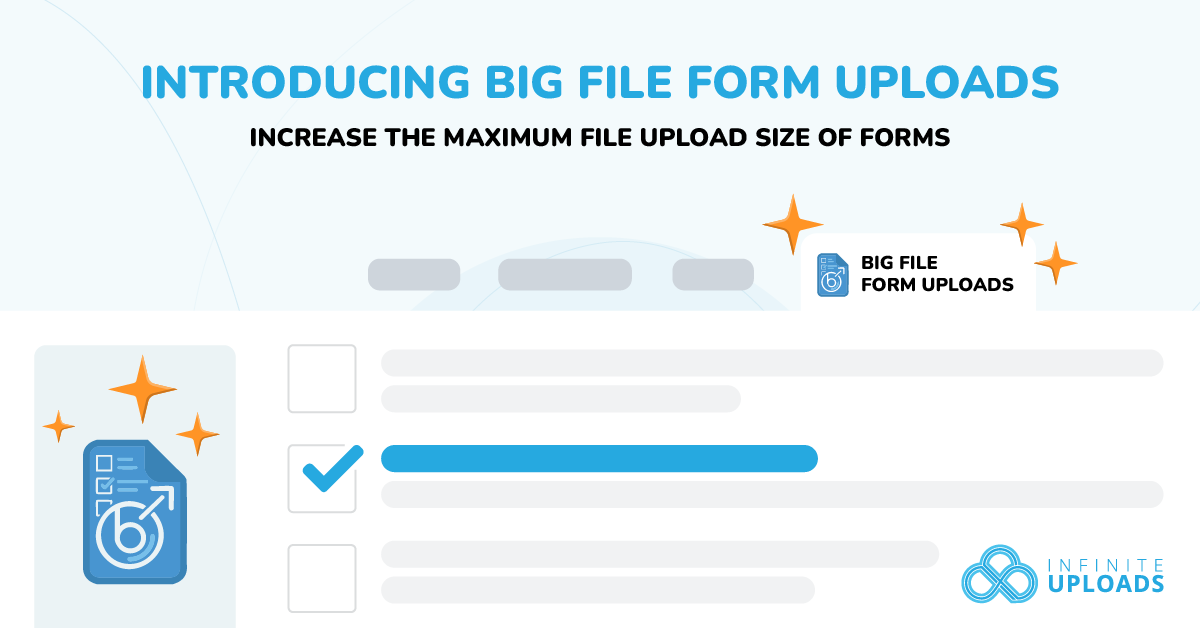


0 Comments