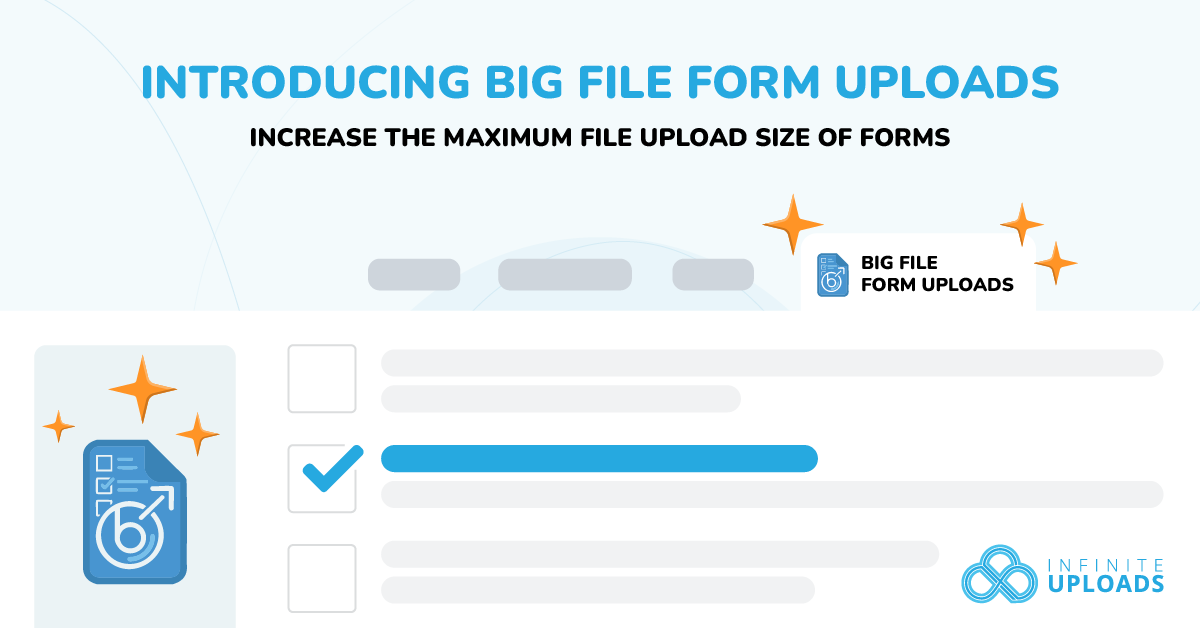Managing and displaying documents on a WordPress site can be challenging, especially if you’re dealing with large files or a massive document library. That’s where Document Library Pro shines—it’s a powerful plugin that lets you organize, display, and search documents with ease. The document library page serves as a central hub for managing documents within WordPress, offering features like searchability and sortable columns to enhance user experience.
In this guide, we’ll explore why Document Library Pro & Infinite Uploads is the perfect combination for hosting and displaying offloaded documents on the front end of your WordPress site.
Want a more visual representation of how Document Library Pro & Infinite Uploads works? View our YouTube video here: https://youtu.be/WZ43Q5QK28g
Introduction to Document Library Pro
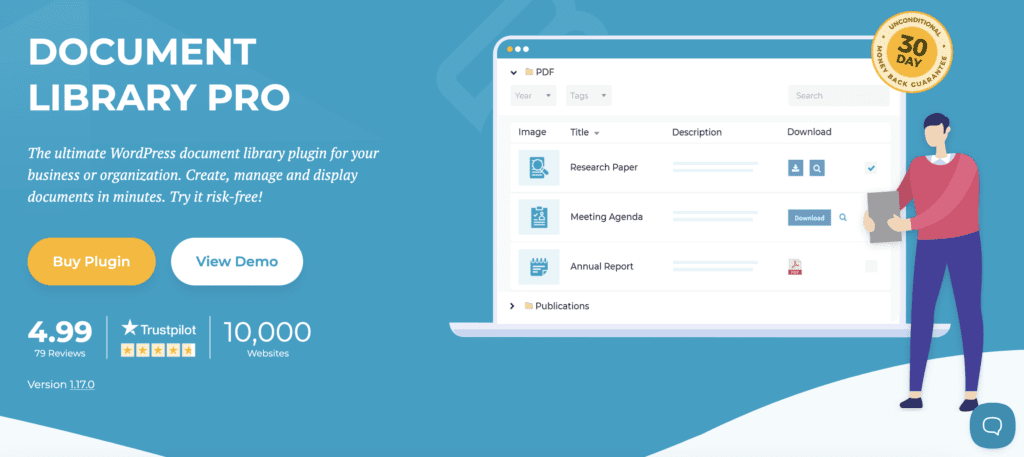
Document Library Pro is a great WordPress document library plugin designed to help businesses and organizations manage and display their documents on the front end of their website. Document Library Pro transforms your WordPress site into a structured, searchable, and visually appealing document repository. Even better, it provides excellent folders & organizational options in your media library. Whether you need to organize internal documents, share resources with clients, or provide downloadable content to your audience, Document Library Pro offers a comprehensive solution.
What is a Document Library?
A document library is a centralized repository where you can store, organize, and manage your digital documents. It provides a secure and accessible platform for your team members to collaborate, share, and retrieve documents. The benefits of using a document library include:
- Improved Document Organization and Management: Keep all your documents in one place, categorized and tagged for easy retrieval.
- Enhanced Collaboration and Teamwork: Allow team members to access and work on documents together, fostering better collaboration.
- Increased Productivity and Efficiency: Save time by quickly finding and sharing documents without sifting through disorganized files.
- Easy Document Retrieval and Sharing: Use advanced search and filtering options to find documents quickly and share them with ease.
Overview of Document Library Pro Features
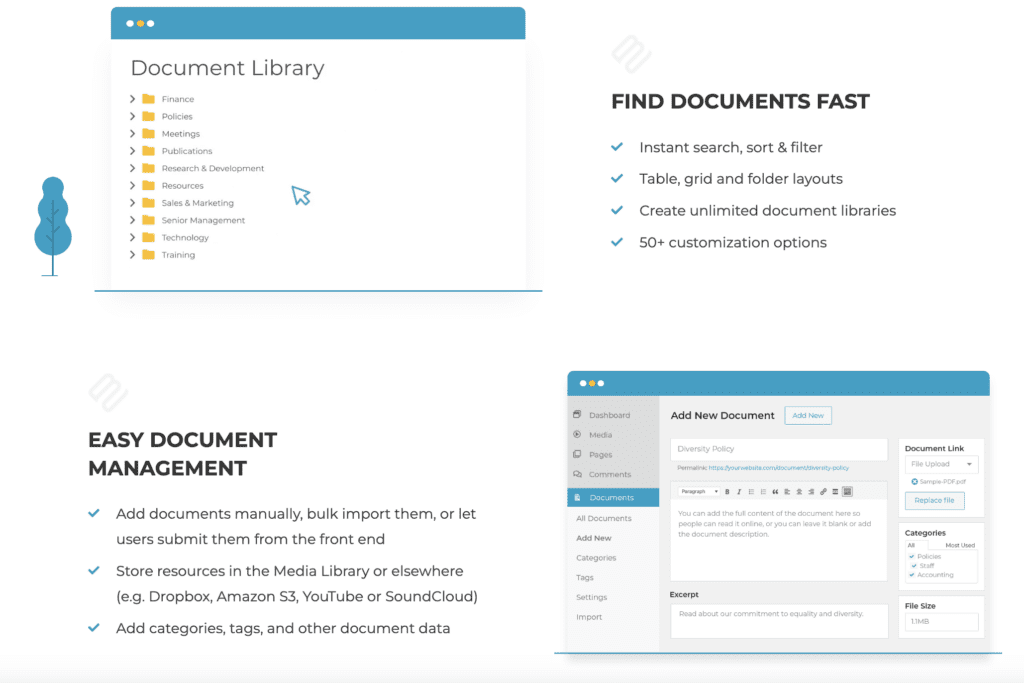
Document Library Pro offers a wide range of features to help you create a robust and efficient document library. Some of the key features include:
- Document Upload and Management: Easily upload documents and manage them from the WordPress dashboard.
- Customizable Document Categories and Tags: Organize your documents into categories and tags for better structure and easier navigation.
- Advanced Search and Filtering Options: Enable users to find documents quickly using keyword searches, filters, and tags.
- Document Access Control and Security: Set permissions to control who can view, edit, or delete documents, ensuring your files are secure.
- Integration with WordPress Media Library: Seamlessly integrate with the WordPress media library to manage your media files alongside your documents.
- Support for Various File Types: Handle a wide range of file types, including PDFs, Word documents, Excel spreadsheets, and more.
Why Document Library Pro is a Must Have for Your WordPress Document Management System
Document Library Pro is the go-to plugin for anyone who wants a structured, searchable, and visually appealing way to display documents on their website. As one of the essential document library plugins for managing and organizing documents in WordPress, it works seamlessly with WordPress, offering:
- Search & Categories – Users can quickly find what they need with keyword searches, categories, tags, and filters.
- Flexible Layouts – Choose between grid or table layouts for a sleek document display.
- Advanced File Handling – Support for PDFs, Word docs, spreadsheets, and multimedia files.
The document manager tool also offers versatility and organizational capabilities, featuring unlimited folders and subfolders, sharing options, and a user-friendly interface for adding and managing downloadable documents.
But while Document Library Pro does an amazing job at organizing and displaying files, what about storing them? That’s where Infinite Uploads comes in.
The Infinite Uploads Advantage: Offload Your Documents to the Cloud
Infinite Uploads is a WordPress cloud storage and CDN solution designed to offload and serve media files efficiently. Instead of storing documents on your WordPress server, which can slow down your site, Infinite Uploads moves them to the cloud, optimizing performance and scalability.
One of the key features of Infinite Uploads is the ability to upload files with ease, making file management straightforward and convenient for users.
Infinite Uploads
Easily manage and deliver your media with a seamless solution that simplifies video streaming optimizers storage, and ensures fast, reliable content delivery for your WordPress site.
Purchase PluginWhy You Should Offload and Upload Documents with Infinite Uploads
- Reduce Server Load – Hosting large files on your WordPress server eats up storage and slows down performance. Infinite Uploads moves your documents to a high-performance cloud network.
- Blazing-Fast CDN Delivery – With 50+ edge locations worldwide, Infinite Uploads ensures your documents load instantly no matter where your visitors are.
- No Upload Limits – Unlike many hosting plans that restrict file sizes, Infinite Uploads lets you upload and serve unlimited files.
- Security & Redundancy – Your files are AES-256 encrypted, GDPR-compliant, and stored with triple redundancy, ensuring your data is never lost.
- Easy One-Click Sync – Move your existing files to Infinite Uploads in seconds and continue using Document Library Pro like normal.
How to Use Document Library Pro with Infinite Uploads
Setting up this powerful combination is surprisingly easy. Here’s how you can get started:
- Install and activate the plugins: First, you need to install and activate both the Document Library Pro and Infinite Uploads plugins on your WordPress site. You can do this by navigating to the Plugins section in your WordPress dashboard and searching for the plugins.
- Configure Document Library Pro: Once the plugins are activated, go to the Document Library Pro settings page to configure the plugin according to your needs. This includes setting up categories, tags, and other options to help you organize and manage your document files within the Media Library.
- Set up Infinite Uploads: Next, go to the Infinite Uploads settings page to configure the plugin. This will allow you to manage your media library files more efficiently.
- Connect to your cloud storage: Infinite Uploads allows you to connect your WordPress site to cloud storage services like Amazon S3 or Google Cloud Storage. This helps you offload your media files from your server, improving site performance.
- Convert, import, and organize media library files: With Infinite Uploads, you can easily convert, import, and organize your media library files, ensuring that all your document files are well-managed and easily accessible.
- Add documents to your library: Now that everything is set up, you can start adding documents to your library. Go to the Media Library in your WordPress dashboard and upload your document files. You can then categorize and tag them as needed to make them easy to find and manage.
- Display your document library: Finally, use the Document Library Pro shortcode to display your document library on any page or post. Simply add the shortcode to the content editor, and your document library will appear on the front end of your site, allowing users to search, filter, and download your documents easily.
1. Install and Configure Document Library Pro
- Purchase and install Document Library Pro from Barn2.com
- Go through the onboarding and then create a new document library and configure categories, filters, and layouts.
- Upload your documents via WordPress
2. Install and Set Up Infinite Uploads
- Install the Infinite Uploads plugin from WordPress.org.
- Create an Infinite Uploads account and connect it to your WordPress site.
- Use the media offloading feature to transfer existing documents to the cloud.
4. Customize & Optimize the Front-End Display
- Choose between a table layout (for detailed document listings) or a grid layout (for a visual approach).
- Use shortcodes to embed document libraries on specific pages.
- Document Library Pro allows you to manage your entire document library efficiently, ensuring comprehensive capabilities for organizing and maintaining extensive collections of files.
- Enable user-uploaded documents to keep your content fresh and collaborative.
The Perfect Use Cases for This Setup
Pairing Document Library Pro with Infinite Uploads makes the most sense for sites that need to manage and display a large volume of documents efficiently. Barn2 has some great examples of Document Library Pro on their showcase page. Here are some common use cases:
A WordPress document management system is essential to efficiently manage digital assets and create a custom document library for businesses.
- Educational Institutions: Schools, colleges, and universities can use the plugin to create a library of educational resources, research papers, and other academic documents.
- Corporate Intranets: Companies can use it to manage internal documents, training materials, and other resources that employees need to access regularly.
- Non-Profit Organizations: Non-profits can create a library of reports, case studies, and other documents to share with their stakeholders.
- Law Firms: Legal professionals can use the plugin to organize case files, legal documents, and other important paperwork.
Final Thoughts
If you’re using Document Library Pro, you’re already on the right track for organizing and displaying your WordPress documents. But when combined with Infinite Uploads, you take performance, cost controls, and scalability to the next level.
By offloading your documents, PDFs, and media files to the cloud, you’re ensuring:
- Faster load times
- Unlimited document storage
- Secure cloud backups
- Seamless document management
With Document Library Pro + Infinite Uploads, you get the best of both worlds—beautiful front-end document displays and powerful cloud storage to keep everything running smoothly.